20 September 2013
PROJECT #4: Tilt-shift focus (getting acquainted with Photoshop basics)
DIRECTIONS: From a vantage point that gives you very clear and obvious foreground, middle ground, and background, take 10 digital photographs (at the highest resolution possible on your camera).
BRING TO CLASS (or emailed to yourself: March 22 or 23 (whichever is your day).
WHAT NOT TO DO: make photographs that are looking UP with a lot visible sky. You will have the best results if your photographs are from a height looking DOWN.

"Tilt-shift photography" refers to the use of camera movements on small- and medium-format cameras, and sometimes specifically refers to the use of tilt for selective focus, often for simulating a miniature scene. Sometimes the term is used when the shallow depth of field is simulated with digital postprocessing; the name may derive from the tilt-shift lens normally required when the effect is produced optically.
"Tilt-shift" actually encompasses two different types of movements: rotation of the lens plane relative to the image plane, called tilt, and movement of the lens parallel to the image plane, called shift. Tilt is used to control the orientation of the plane of focus (PoF), and hence the part of an image that appears sharp; it makes use of the Scheimpflug principle. Shift is used to adjust the position of the subject in the image area without moving the camera back; this is often helpful in avoiding the convergence of parallel lines, as when photographing tall buildings.
An video explanation of how a tilt-shift LensBaby lens works HERE.






50 examples of tilt-shift HERE.
50 more examples HERE.
The Scheimpflug Rule in action HERE.
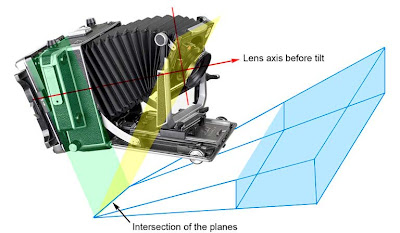
A couple tilt-shift videos:
A Tiny Day in the Jackson Hole Backcountry from Tristan Greszko on Vimeo.
DIY tilt-shift lens instructions HERE. ☺☻
Subscribe to:
Comments (Atom)


