13 December 2017
11 December 2017
POSTS YOU SHOULD HAVE FROM THE LAST THREE WEEKS.
POSTS YOU SHOULD HAVE FROM THE LAST THREE WEEKS:
1. "MULTIPLE EXPOSURE - B/W" - three black and white multiple exposures.
2. "MULTIPLE EXPOSURE - DUAL COLOR" - three dual color multiple exposures
3. "FRACTURES" - 1+ image fractured (as explained in class)
4. "SABATTIER" - six images in the 'sabattier' style of processing.
5. "CLONE PRACTICE" - one image, made with a partner in class.
6. "CLONE FINAL" - two distinctly different clone photographs with at least three clones each.
7. "PORTRAIT ODDNESS PRACTICE" - one practice image posted as "Portrait Oddness Practice"
8. "PORTRAIT ODDNESS - THREE IMAGES" - three images done in the portrait oddness style.
*EACH OF THESE PROJECTS IS WORTH FOUR POINTS.
1. "MULTIPLE EXPOSURE - B/W" - three black and white multiple exposures.
2. "MULTIPLE EXPOSURE - DUAL COLOR" - three dual color multiple exposures
3. "FRACTURES" - 1+ image fractured (as explained in class)
4. "SABATTIER" - six images in the 'sabattier' style of processing.
5. "CLONE PRACTICE" - one image, made with a partner in class.
6. "CLONE FINAL" - two distinctly different clone photographs with at least three clones each.
7. "PORTRAIT ODDNESS PRACTICE" - one practice image posted as "Portrait Oddness Practice"
8. "PORTRAIT ODDNESS - THREE IMAGES" - three images done in the portrait oddness style.
*EACH OF THESE PROJECTS IS WORTH FOUR POINTS.
PROJECT #14: PORTRAIT ODDNESS
TODAY: After tutorial, use a partner in class to create a practice image.
DIRECTIONS FOR HW: Photograph THREE people in the manner as the two photographs above: one profile, and one straight forward image. Take multiple images of each so that if one is out of focus or tilted (or the light changes), you have others from which to choose.
BE MINDFUL OF: Do no tilt the camera, or the person's head. Your camera should be precisely at nose level for both photos.
Do not move the distance of the camera from your subject's head.
NEXT CLASS: You will put together an odd portrait for each. Both images will be posted to your blog next class. Each portrait is worth four (4) points).
IDEAS & DEVELOPING: B/w, photo filter (adding a tint), curves, etc.
NOTE: We will be printing these next week.
07 December 2017
Plans for Friday, Dec. 8
Hi there, Photogs!
I'm sorry to be out, but would like you to be productive today without me.
Please do the following:
1. Complete and post the TWO clone images you began on Tuesday.
2. If/when you finish, do a few sabattier or multiple exposure images for fun and extra credit
-or-
3. Use photos you already have to develop using what you know and going further to explore something 'else' in Photoshop. I've told you I believe in the value of Photoshop play, so...use any free time to do that. It might seem pointless to you, but it is not if you go further into a process and explore. Do it. It will help you. Promise.
What I had planned for today (Friday), we will now do on Tuesday, so bring your cameras.
Thank you for being on-task and working today in my absence.
I appreciate it, and you, greatly.
Have a good day, and I'll see you on Tuesday.
:)
Hohman
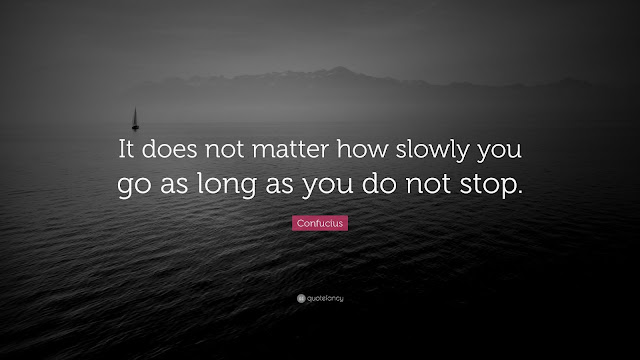
I'm sorry to be out, but would like you to be productive today without me.
Please do the following:
1. Complete and post the TWO clone images you began on Tuesday.
2. If/when you finish, do a few sabattier or multiple exposure images for fun and extra credit
-or-
3. Use photos you already have to develop using what you know and going further to explore something 'else' in Photoshop. I've told you I believe in the value of Photoshop play, so...use any free time to do that. It might seem pointless to you, but it is not if you go further into a process and explore. Do it. It will help you. Promise.
What I had planned for today (Friday), we will now do on Tuesday, so bring your cameras.
Thank you for being on-task and working today in my absence.
I appreciate it, and you, greatly.
Have a good day, and I'll see you on Tuesday.
:)
Hohman
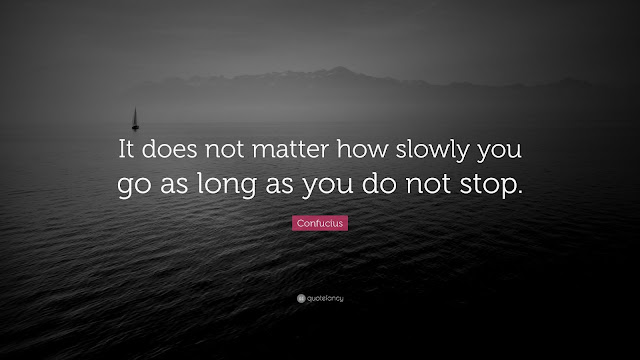
29 November 2017
PROJECT #12: SABATTIER
DIRECTIONS FOR DEVELOPING & POSTING YOUR SILHOUETTE PHOTOGRAPHS:
For each photo...
1. Take photo to BLACK & WHITE.
2. Adjust the BRIGHTNESS + CONTRAST to enhance (deepen and brighten) the values in the photograph.
3. "SAVE AS" the image, and add "BW" to the end of the file name so you do not save over the original.
4. Post all images.
NOW...
1. Choose five of your photos that have the HIGHEST CONTRAST.
2. For each photo, OPEN the photo.
3. Create a DUPLICATE LAYER of the background image (Layers palette).
4. Change BLENDING MODE to "EXCLUSION"
5. Open CURVES and adjust the histogram line to a "W" or an "M" to produce a SOLARIZED/SABATTIER image with MACKIE LINES.
You need to post...
6+ photos processed into Sabattier.
Post the original next to the processed image.
(That is 10+ photos total that are posted)
SABATTIER EFFECT.
Sometimes known as "solarization."
Mackie Lines. CLICK HERE.
27 November 2017
PROJ #11: NIGHT SHADOW (Exaggerated) (5+)
DIRECTIONS:
1. Make 5+ photos of exaggerated &/or dramatic shadow.
NOTE: It is OK not to have the actual object/person in the composition.
NOTE: It is OK not to have the actual object/person in the composition.












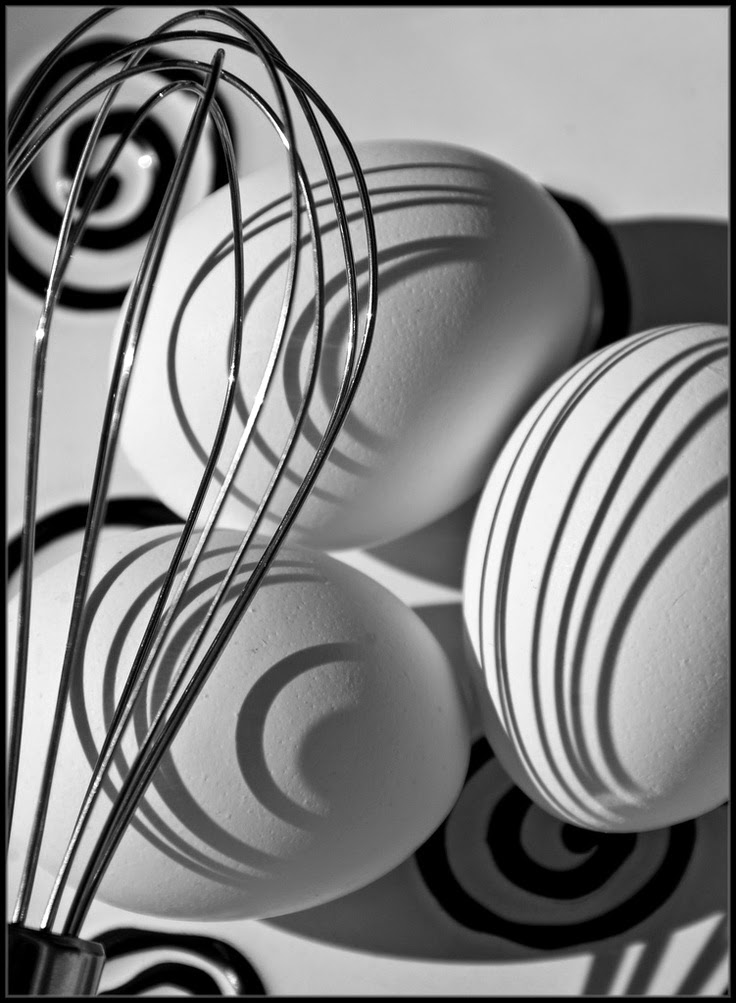






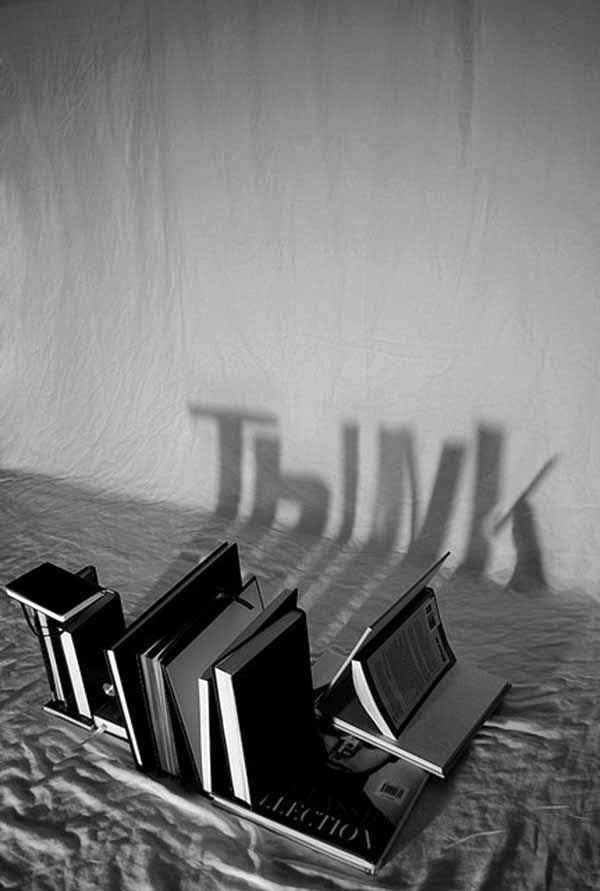


Inspiration link. CLICK HERE.
22 November 2017
21 November 2017
PROJECT #10: FRACTURES (One class period polygonal play)
Subscribe to:
Posts (Atom)





























