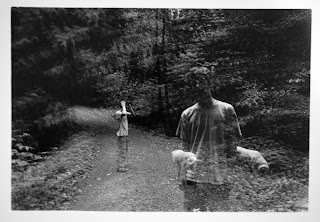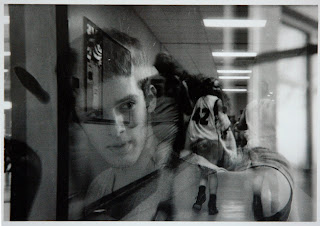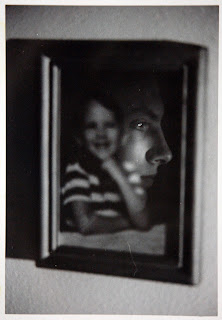To explore MANUAL functions of a camera, and gain control of camera settings.
DIRECTIONS:
SHUTTER SPEED
1. Download (if needed based on your phone capabilities, and if you are able to) one of the following apps:
645 PRO Mk III
2. Slow your shutter speed to a fraction of a second (1/60, 1/30, 1/8...)
2. Slow your shutter speed to a fraction of a second (1/60, 1/30, 1/8...)
3. With a partner, make the photos from the following list:
CAMERA MOVEMENT:
1. Panning - you move the camera in the same direction as your subject.
2. Still - the camera is still but your subject is moving.
THE GOAL:
To make images that have subject matter that is in motion blur while ALSO containing something that is NOT BLURRED.
We need to be able to rest our eye ON SOMETHING THAT IS NOT BLURRED.
Note: If you have a DSLR camera w/an "S" setting...set it to that "S" setting. Choose the shutter speed you want. (This is called "SHUTTER PRIORITY," and the camera will adjust the other settings automatically.)



























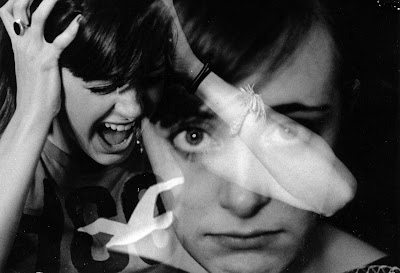
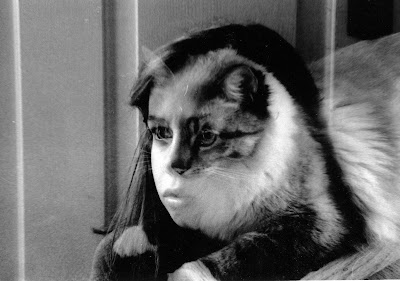
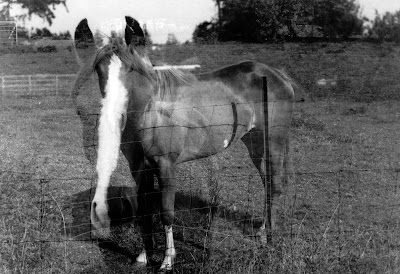

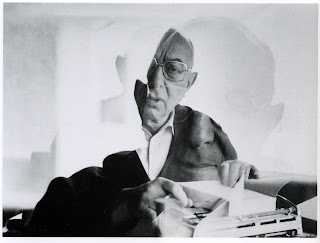.jpeg)
.jpg)
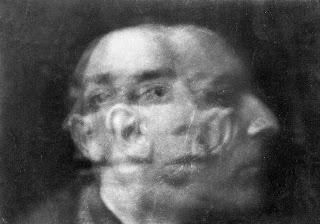.jpg)