SPIRIT OF THE PROJECT: To make the same photo TWICE at two different shutter speeds to capture TWO DIFFERENT amounts of blur.
*************************DIRECTIONS FOR IN CLASS & HOME:
1. Complete the worksheet photo subjects as explained.
2. Write down the shutter speed (or pre-set 'category') in the "SHUTTER SPEED 1" & "SHUTTER SPEED 2" columns.
3. Remember: you are making TWO photographs of each subject. The point is to capture TWO different amounts of motion blur.
CAMERA SETTINGS FOR BOTH IN-CLASS & HOME:
1. Slow your shutter speed as you did for the worksheet practice photos.
2. If you have a DSLR camera w/an "S" setting...set it to that "S" setting. Choose the shutter speed you want. (This is called "SHUTTER PRIORITY," and the camera will adjust the other settings automatically.)
3. With your partner, photograph the following on the WS. :
HOMEWORK: Finish "AT HOME" side of the worksheet.
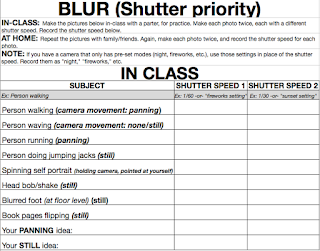
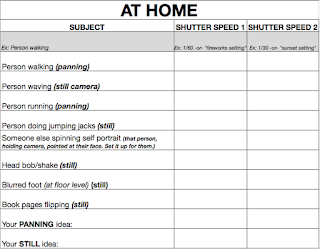
EXAMPLES TO GET YOU THINKING/PLANNING...















