DIRECTIONS: Using your silhouettes & direct side-light photos, and other photos, combine your photos into various multiple exposures. Use BLEND MODE, etc. to blend the various images in your layers. Erase or cut away parts of photos if needed...The beauty is in the unexpected.
TO TURN IN: POST to BLOG & DROP to DRIVE the 5+ multiple exposure images.
********************************
Sara Byrne. CLICK HERE.
Christoffer Relander. CLICK HERE.
Dan Mountford. CLICK HERE.
Matt Wisniewski. CLICK HERE.
Nacho Oraechea. CLICK HERE.
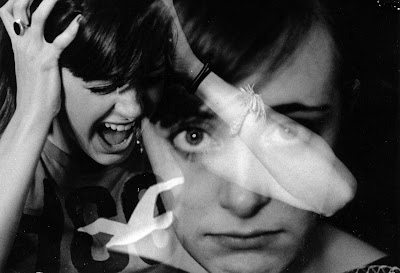
Annie Kornberg
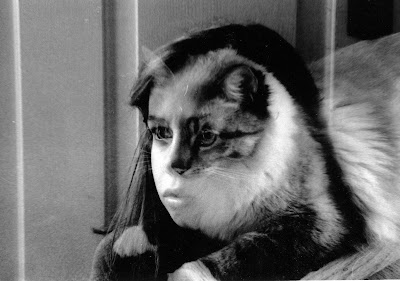
Nina Coleman
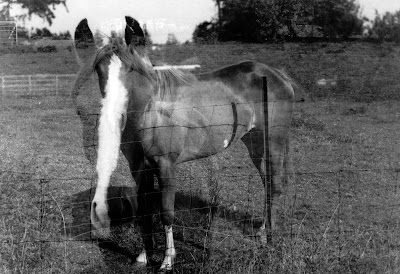
Hyesung Yu

Erik Radzik
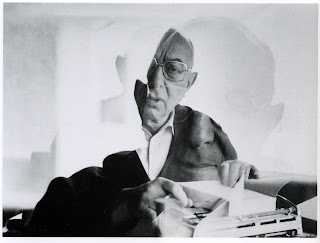.jpeg) Stefan moses.
Stefan moses.
.jpg) Duane Michaels
Duane Michaels
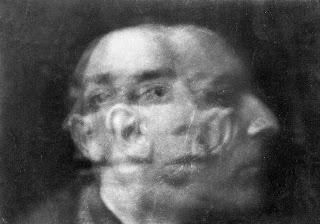.jpg) Arturo Bragaglia
Arturo Bragaglia
 Student Work
Student Work
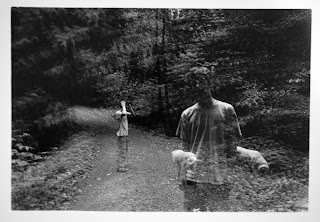 Student work.
Student work.
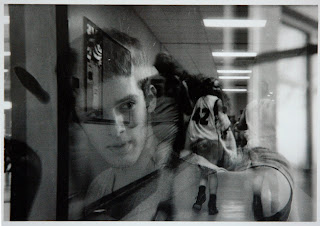 Student work.
Student work.
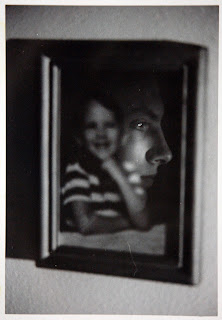 Student work.
Student work.
 Student work.
Student work.
 Student work.
Student work.

 Hohman.
Hohman.
DIRECTIONS: As explained in class, use Photoshop to BLEND multiple layers together to create interesting, odd, creative, startling multiple exposure images.
Sara Byrne. CLICK HERE.
Christoffer Relander. CLICK HERE.
Dan Mountford. CLICK HERE.
Matt Wisniewski. CLICK HERE.
Nacho Oraechea. CLICK HERE.
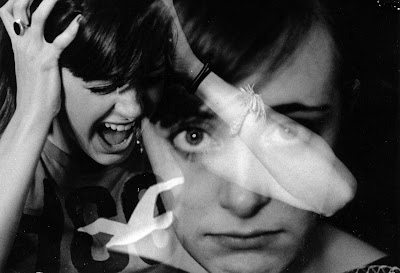
Annie Kornberg
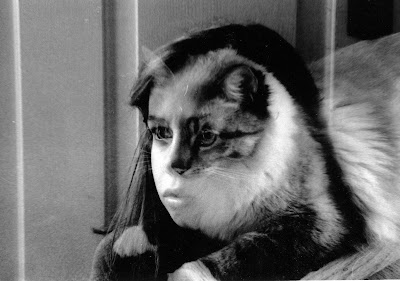
Nina Coleman
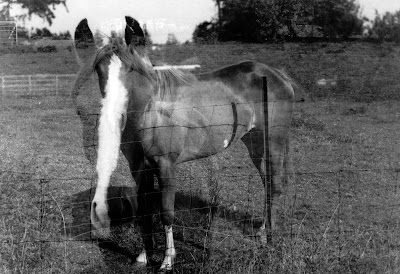
Hyesung Yu

Erik Radzik
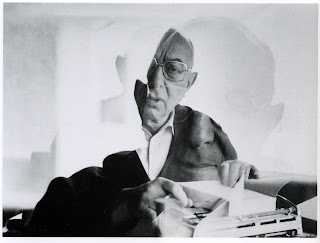.jpeg) Stefan moses.
Stefan moses..jpg) Duane Michaels
Duane Michaels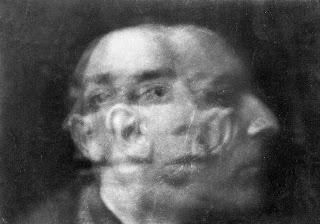.jpg) Arturo Bragaglia
Arturo Bragaglia Student Work
Student Work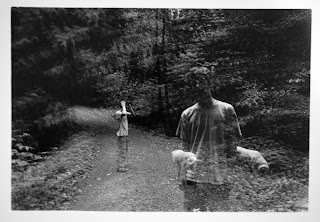 Student work.
Student work.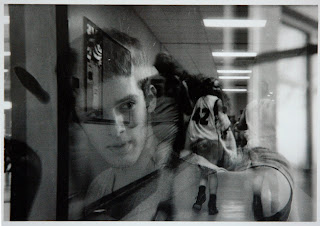 Student work.
Student work.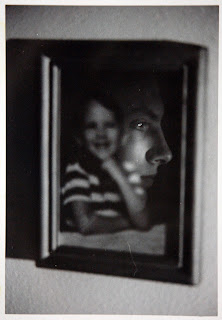 Student work.
Student work. Student work.
Student work. Student work.
Student work.
 Hohman.
Hohman.DIRECTIONS: As explained in class, use Photoshop to BLEND multiple layers together to create interesting, odd, creative, startling multiple exposure images.
******************************************************************
******************************************************************
